How to register for MemberOnline
Step 1
At the top right of this page, go to the Login page and click 'Register now'. You can also go straight to member.primesuper.com.au/registration.
Enter your surname, date of birth, postcode and member number in the form and then click ‘Next’. The information you enter must match your Prime Super profile. If any incorrect information is entered (such as the wrong postcode) an error message will appear stating the following “Member cannot be found. Please check your details and try again”.
Your member number is on all communications from us. If you can’t find it, go to member.primesuper.com.au/forgot-member-number.
TIP: the postcode field
If you’re registering online for the first time, you may have a different postcode to the one you had when you joined the Fund. The registration process allows for multiple attempts using different postcodes, but if you’re unsure, it’s probably easier to call Prime Super for assistance on 1800 675 839.
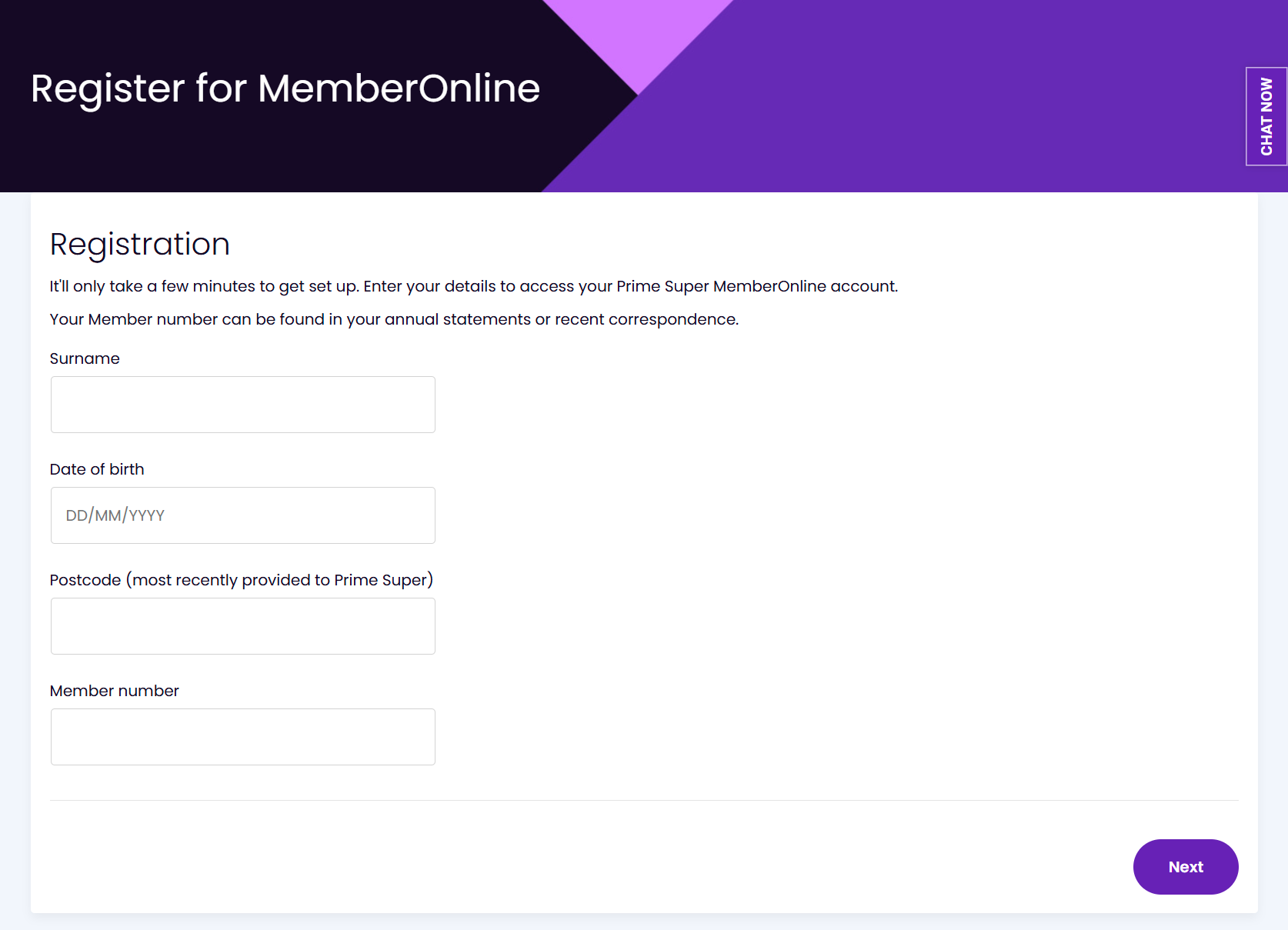
Step 2
You’ll now be asked to provide your email and mobile contact details. Your Prime Super member number will be pre-populated. At this point you will be prompted to add a password for the first time and then confirm that password.
TIP: Creating a password
The password must:
- be at least 10 characters long
- contain at least 1 uppercase letter
- contain at least 1 lowercase letter
- contain at least 1 number; and
- it mustn’t include your first or last name.
Tick the box to confirm you have read the terms and conditions and complete the security check at the bottom of screen before clicking ‘submit’
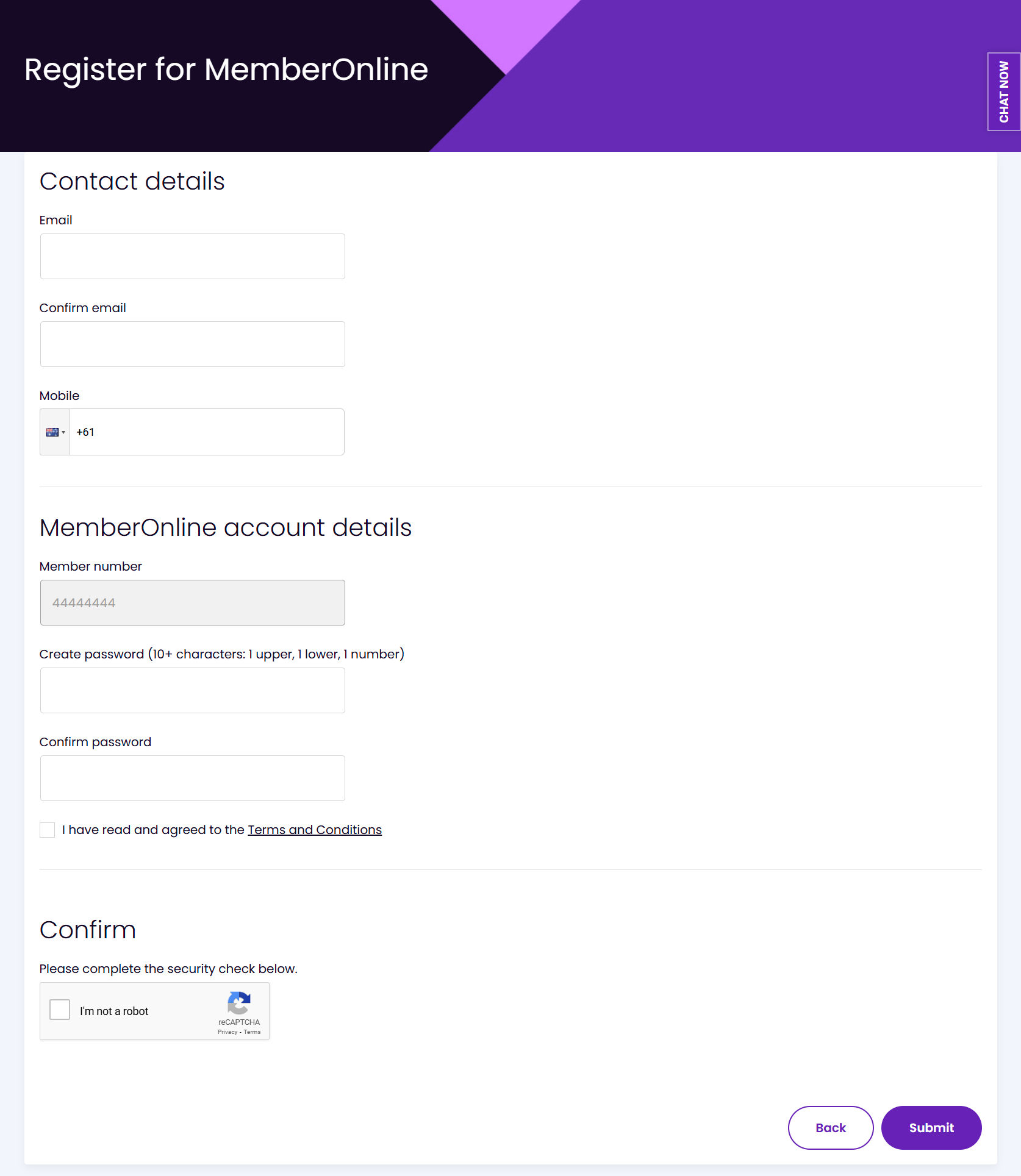
Step 3
If you successfully registered for MemberOnline, you’ll see this on screen along with your member number. See example below:
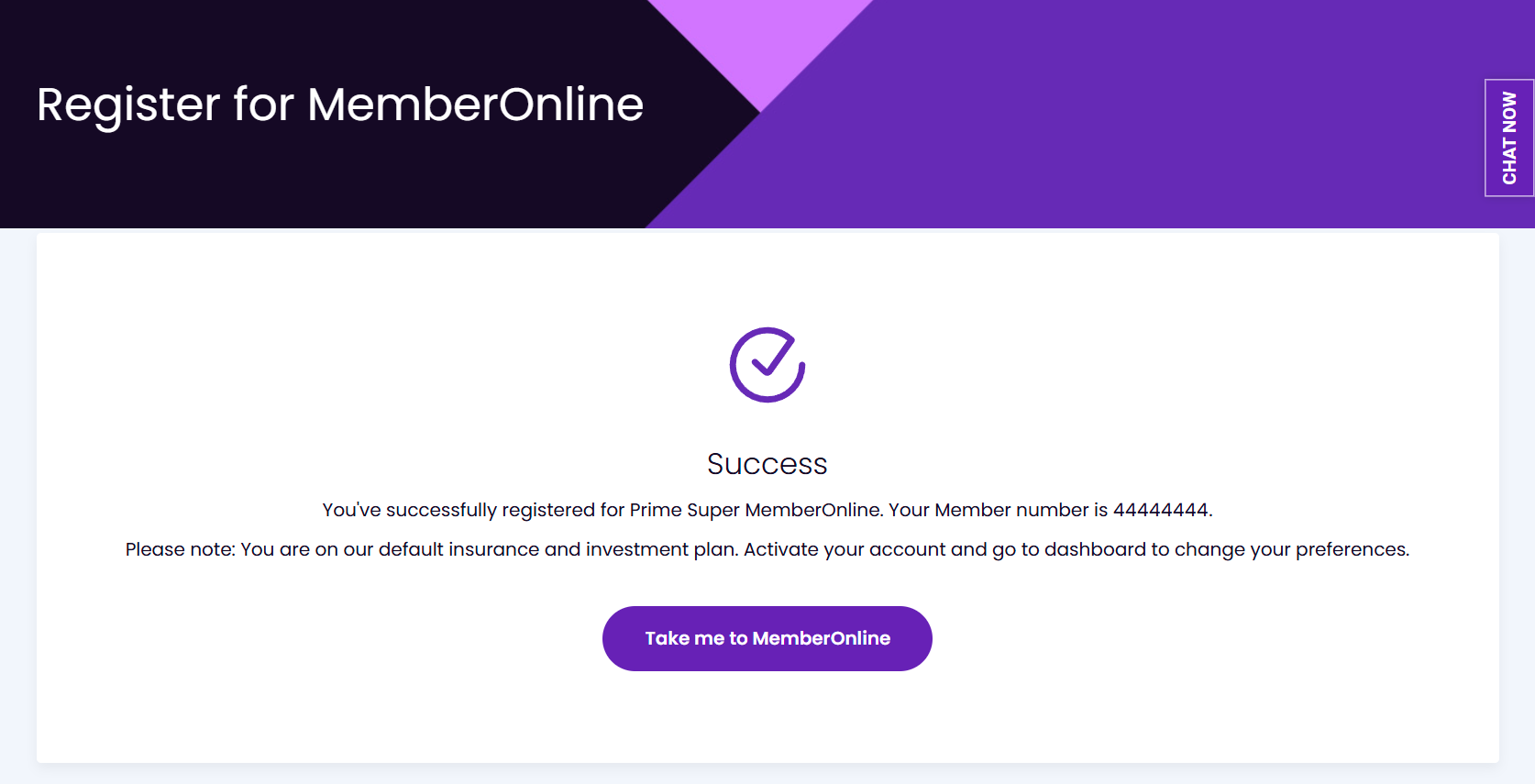
Log in to MemberOnline
Finally, click ‘Take me to MemberOnline’ and you can then log in to your member account (using your member number and password).
During this first login you will be prompted to set up multi-factor authentication to help keep your account safe (you will have the option to select SMS, voice call, Okta Verify app, or Google Authenticator app).
